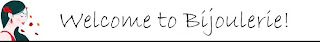Here are some of the things I picked up at the Etsy lab. Or, first things first, what is an Etsy lab? Or even what is Etsy?
Here are some of the things I picked up at the Etsy lab. Or, first things first, what is an Etsy lab? Or even what is Etsy?Right at this moment Etsy is like eBay without the auctions and the bad pictures and the occasional mean-spirited buyer or seller. Very very briefly it is a place where handmade items (and vintage items) can be bought and sold. I promise to devote a whole blog entry to Etsy when I have time. For now, I hope this article will be helpful to Etsy sellers.
Tags: Use specific color tags (royal blue for example). No tags are allowed for specific use (such as gift, stocking stuffer, etc). May use 'man' or 'woman' however. Use shop name in tags so customers can find shop more easily. Use style tags: modern, romantic, sophisticated or whatever. Also tag for free shipping.
Consider using Treasuries, which I don't know a lot about. Consider using free shipping which I have already decided to do. Reason being, when people view an listing (and price) they have already accepted the cost. When they scroll down and see shipping costs they may feel disappointed.
Consider using international shipping. 1 in 3 etsy sales involve a buyer not from US. Most common: buyer's from English speaking countries such as UK, Australia and Canada. Others include Asia, Germany and others. Etsy allows you to list shipping charges for the US and outside the US. I have to think about shipping charges in regard to this.
Promotion: Get involved in etsy community (forums, etsy labs). Comment on etsy storque articles. Write articles for storque (such as craft how-tos). Join etsy team (if team leader doesn't respond try someone else from group). Also check team site because team might be inactive. Try other teams. Real-time business cards, friends and others. Blog and blog comments. Something called the pitch forum.
Listings: Once the listing is completed it may post on etsy right away or within 24 hours. Etsy still recommends picking a good time for target time zone. List 1 or 2 items at a time. Be seasonal. Have good pictures. List all the time. Set budget for listing and use 1/2 to relist items (this bumps them to the top of the etsy queue). Scatter items throughout categories (not sure I understand this).
PayPal Discounts: Sale items can be handled through a refund (reimbursement) through PayPal or a seller can instruct the buyer to purchase an item and not pay, then send a PayPal invoice (I think this is more professional but also more trouble). I guess if a customer doesn't understand and pays by accident you can always refund.
Other things mentioned: Weekend deals (forum thread?). Etsy Mini which can be added to blog (see FAQ). Google analytics (figure out bounce rate, time in shop, from where, when, keyword used). Note to self: Review all the URLs given in this lab. I'll try to post some of them for any future readers.